Graphic creation technology like Photoshop and Adobe Illustrator can be costly and inaccessible
Difference between pixel and vector graphics:
- Pixel based graphics are made up from lots of tiny physical squares or ‘pixels’
- Vector graphics are mapped out using mathematical equations which calculate where the edges of the shapes sit in relation to one another. Because vector images are constructed mathematically, the image can be blown up or shrunken down without changing the image quality.
Open source Design Software systems:
- Krita is a powerful vector graphics creator with a heavy focus of digital painting and illustration. It is mainly used to design comic books.
- Gimp is one of the most popular and open-source graphics design and photo editing tools. It is a featured-packed graphic design suite and image editor, the same as Adobe photoshop layout.
- Inkscape is much like adobe illustrator. It is a powerful tool and available for Linux, Mac and Windows operating systems.
- Dia is mainly used to create electronic circuit type networks, flowchart, etc.
- Blender is a 3D drawing creation software. Its interface is quite complex at first, but when you go forward to design, then it is easy.
- Pencil2D is a drawing software; it is enabled to design hand-drawn animations using bit-map and vector graphics. It is straightforward to use, and it is integrated with a clearer interface and equipped with high-end animation tools.
- Skencil is a vector drawing application. It enables users to create some great diagrams and illustrations and useful drawings.
- Font Forge is a font editor, which support many font formats for designers.
- SVG-Edit can help to create vector graphics within the browser, without any additional software installation on your system. It is a cross-browser javascript graphic design tool.
Others: Bryan Mathers creates creative commons graphics that you can edit and use.
But, you can also make graphics with everyday programs from your computer!
- PowerPoint

- Can crop, edit, flip images and resave them to your computer as a new image
- Can create graphics (for letterheads and logos): layer images, smart art, shapes, and text and group them together. Once finished, select whole image and save as a png to your computer.
- Excel – can create pixelated images by filling cells in with colour.
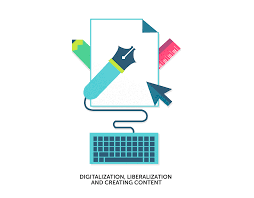
October 22, 2019 at 6:51 pm
I’m so brand loyal I’ve had a hard time breaking from Adobe. ….I’ve been with them since their beginning, but it’s good to see tech has finally caught up and cost effective software is starting to compete….just not quite there yet!
November 9, 2019 at 7:25 am
Hi Sioned –
I really enjoyed this post. Learned lots and will try out some of the open software systems you’ve shared. Thank you very much.
Happy to see you’re continuing with your education. And not at all surprised.
Kate
January 31, 2020 at 6:51 am
good work…
July 23, 2020 at 1:21 am
Like!! I blog quite often and I genuinely thank you for your information. The article has truly peaked my interest.